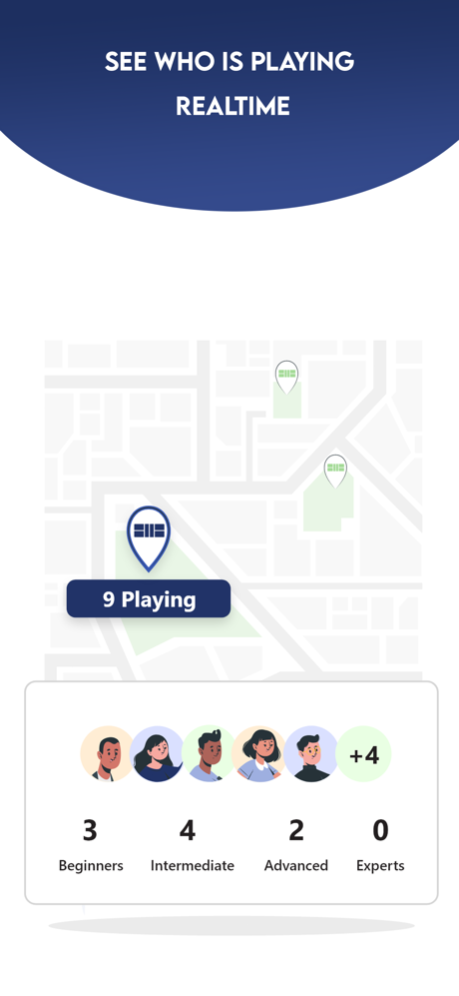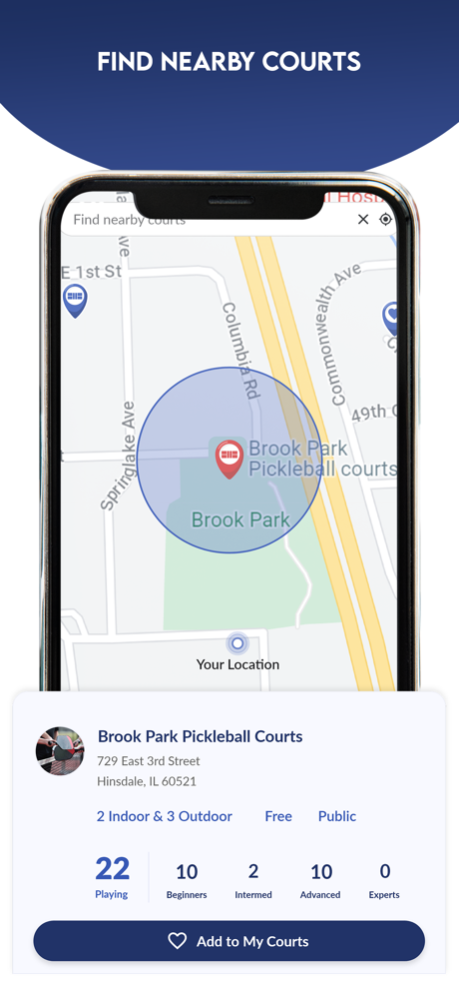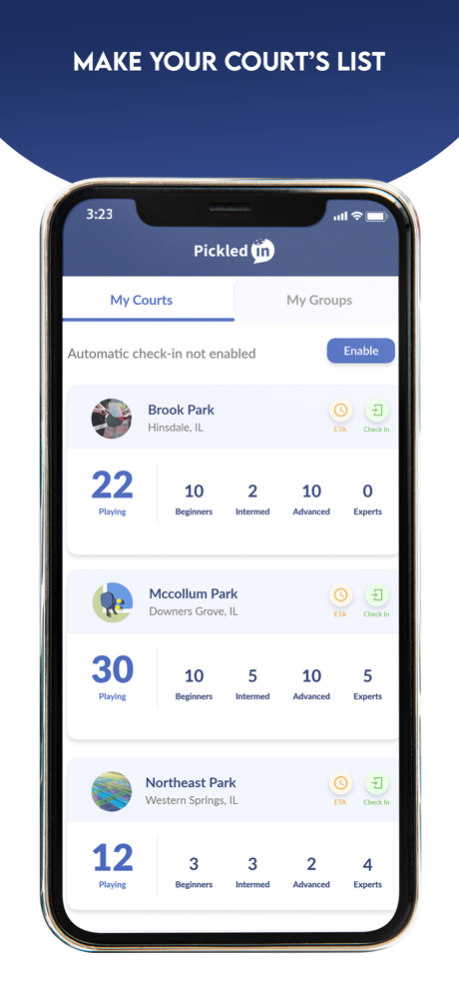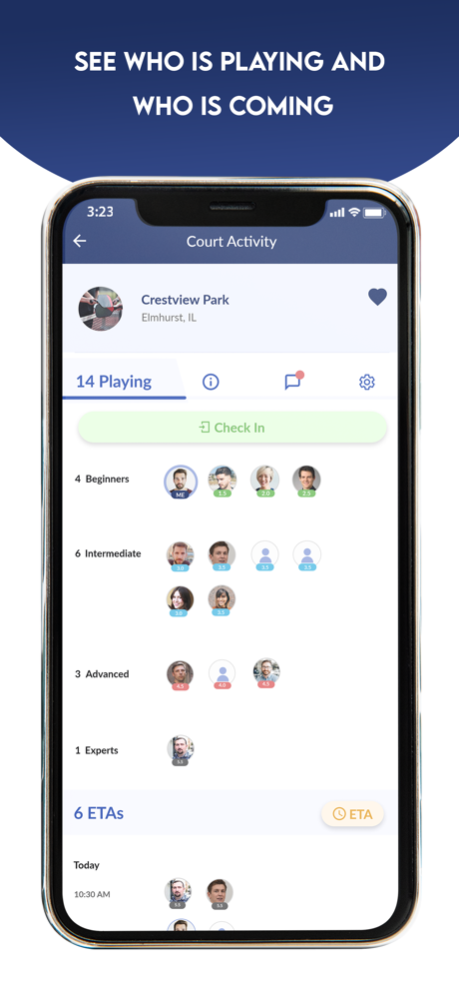PickledIn 1.20.2
Free Version
Publisher Description
PickledIn lets you instantly see who's playing now at the pickleball courts around you, providing real-time updates based on your location.
Stay connected and find the perfect pickleball game with PickledIn, the ultimate companion app for pickleball enthusiasts. With PickledIn, you can effortlessly discover who is playing pickleball now at the courts near you, all in real time. Using advanced geofencing technology, the app automatically checks players in and out as they arrive or leave the pickleball court, ensuring accurate and up-to-date information.
But that's not all! PickledIn also offers a seamless group chat feature, allowing you to create private groups and connect with other pickleball players. Whether you want to coordinate a friendly match with similar DUPR rated players, discuss strategy, share information about pickleball tournaments (pickleballtournaments, pickleballbrackets, pickleball leagues, pickleball coaches), or simply chat with fellow pickleball enthusiasts, the group chat function provides a convenient platform to connect with new and existing players.
Join the fastest growing pickleball social network today and experience the power of staying informed, connecting with players, and enjoying pickleball like never before. Get in the game with PickledIn!
Jan 8, 2024
Version 1.20.2
Performance improvements and bug fixes
About PickledIn
PickledIn is a free app for iOS published in the Chat & Instant Messaging list of apps, part of Communications.
The company that develops PickledIn is Altum, LLC. The latest version released by its developer is 1.20.2. This app was rated by 1 users of our site and has an average rating of 5.0.
To install PickledIn on your iOS device, just click the green Continue To App button above to start the installation process. The app is listed on our website since 2024-01-08 and was downloaded 0 times. We have already checked if the download link is safe, however for your own protection we recommend that you scan the downloaded app with your antivirus. Your antivirus may detect the PickledIn as malware if the download link is broken.
How to install PickledIn on your iOS device:
- Click on the Continue To App button on our website. This will redirect you to the App Store.
- Once the PickledIn is shown in the iTunes listing of your iOS device, you can start its download and installation. Tap on the GET button to the right of the app to start downloading it.
- If you are not logged-in the iOS appstore app, you'll be prompted for your your Apple ID and/or password.
- After PickledIn is downloaded, you'll see an INSTALL button to the right. Tap on it to start the actual installation of the iOS app.
- Once installation is finished you can tap on the OPEN button to start it. Its icon will also be added to your device home screen.